Saturday, October 3, 2009
Windows 7 tip: Recycle Bin on your Windows 7 Taskbar
I'm not exactly sure when it became cool to abandon the use of your operating system's desktop, but a growing number of people these days prefer the "clean" look. Recent releases of Microsoft Windows seem to encourage this. By default, Windows Vista and 7 strip the desktop of all icons but the Recycle Bin.
Try as you may, ignoring this lone icon is impossible. Sure, you can hide it in just a few seconds, but at the cost of losing quick access to deleted files. You could also drag the Recycle Bin icon to the taskbar, but then it will appear pinned under Windows Explorer -- requiring an extra click to open and offering half the functionality.
In this tip, we will show you one method of bringing a fully functional Recycle Bin to your Windows 7 Taskbar, so you can clear off your desktop once and for all with little to no compromise.
Resource http://www.neowin.net
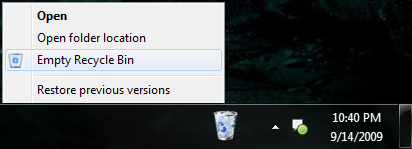



No Response to "Windows 7 tip: Recycle Bin on your Windows 7 Taskbar"
Leave A Reply