Friday, October 2, 2009
Cause a blue screen with error code (3)
Posted on 4:22 AM by Unknown
Cause a blue screen with error code (3)
Good evening
Still, the Hang in the end so far!
bluescreen
Error code Stop 0 × 00000050 or PAGE_FAULT_IN_NONPAGED_AREA
Cause
1. Occur in the absence of the requested data memory
2. Occurred during the installation of software compatibility problems
3. Faulty memory (system memory, L2 cache memory, video memory)
[Address]
1. After deleting the wrong driver, reinstall the updated drivers
2. もし、ベンダードライバを探せなかった場合、同じベンダーの他のドライバでインストール挑戦!
Error code Stop 0 × 00000051 REGISTRY_ERROR
Cause
1. Registry-related errors, or configuration management
2. File system for hardware problems or occur during read and write registry file IO error
3. Memory management error
4. If you ask a computer resource limits again in trouble
[Address]
1. ERD (emergency recovery disk) is present, restoration of the normal state registry
2. After installing the new hardware when you Restart the computer, reboot your PC again to remove the hardware from
3. Check the compatibility of hardware and drivers
4. For more information about the hardware to the hardware!
5. At the time of the reboot, F8 and select the last successful configuration press
6. Restore registry system restore
Error code Stop 0 × 0000005A: CRITICAL_SERVICE_FAILED
Cause
1. When the last successful boot configuration, Windows errors are not running for essential services
[Address]
1. After removing the hardware attached to the last reboot
2. Check or hardware compatibility problem
3. Memory Dump Analysis and find the equipment that caused the (good work !-_-;;)
Error code Stop 0 × 00000076: PROCESS_HAS_LOCKED_PAGES
Cause
1. The IO device driver after the operation, LOCKED error that occurred was not clear the page
[Address]
1. The latest version of service pack (sp) installation
Error code Stop 0 × 00000077 or KERNEL_STACK_INPAGE_ERROR
Cause
1. Paged memory (tentative) or kernel file from the requested page of data is read from memory, if not found errors (L2 cache easy to say bad!)
2. Collisions disk errors or virus infection by
[Address]
1. CHKDSK / F to conduct, 0xC0000185 at, SCSI bus connector, or use the Controller to determine IRQ
Error code Stop 0 × 0000007A or KERNEL_DATA_INPAGE_ ERROR
Cause
1. In the page file can not load the kernel for memory探Senaku data errors
[Address]
1. Bad disk damaged disk controller drivers, BIOS, verify hardware problems
Error code Stop 0 × 0000007B or INACCESSIBLE_BOOT_DEVICE
Cause
1. If you can not access the system partition during the boot
2. Installing incorrect device driver, or update due
3. Errors due to virus infection
[Address]
1. IO determine if an incorrect device drivers and system controller
2. If you do not recognize the boot device and file system data, recovery from the recovery console
3. Add disk, repartitioning, when you update the disk controller, boot.ini has been changed if the information Butomaneja, boot.ini file to edit, to edit or Butomanejaparameta
4. To update the firmware and driver
Error code Stop 0 × 0000007E: SYSTEM_THREAD_EXCEPTION_NOT_HANDLED
Cause
1. Windows creates the wrong thread, this error occurs when (a clear cause is unknown)
[Address]
1. Hardware compatibility, device driver that is damaged, inspection services or systems, viral infections, such as software inspection (check all -_-;;)
So far, so today there are other things to do from now
So, good night!
Subscribe to:
Post Comments (Atom)
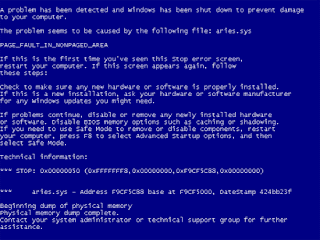



No Response to "Cause a blue screen with error code (3)"
Leave A Reply